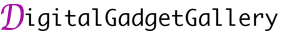How to Connect New Phone to Car
Connecting a new phone to a car is an essential task for many drivers to enjoy hands-free communication and access to various phone features while on the road. In this article, we will explore in detail how to connect a new phone to the car, covering three aspects: Bluetooth pairing, USB connection, and wireless connectivity options. By following these steps, you can enhance your driving experience and ensure a safer journey.
Firstly, let's discuss how to connect your new phone to the car via Bluetooth pairing. Bluetooth is a common wireless technology that allows devices to connect with each other. To establish a Bluetooth connection, ensure that both your phone and car support Bluetooth. Go to the Bluetooth settings on your phone and activate the Bluetooth function. On your car's multimedia system, access the Bluetooth settings and activate the pairing mode. Once both devices are in pairing mode, they will search for each other. When your phone detects the car's Bluetooth name on the screen, select it to initiate the pairing process. Follow any relevant on-screen prompts or enter a passcode if required. Once the devices are successfully paired, you can start making calls, playing music, and accessing other phone features through the car's audio system.
Another way to connect your phone to the car is through a USB connection. Most modern cars include a USB port that allows you to connect your phone directly using a USB cable. Begin by locating the USB port in your car and plug in one end of the USB cable. Connect the other end to your phone. Your car's multimedia system should automatically recognize the connected phone and display its name or model on the screen. From there, follow any on-screen prompts to establish the connection. Once connected, you can access your phone's media library, control music playback, and charge your phone simultaneously. Keep in mind that USB connections may differ slightly depending on your car's specific multimedia system and the type of phone you have, so consult the car's manual or manufacturer's guidelines if necessary.

In addition to Bluetooth and USB, some cars and phones support wireless connectivity options like Apple CarPlay or Android Auto. These platforms allow seamless integration between your phone and car's multimedia system, providing a more advanced and interactive experience. To connect via Apple CarPlay or Android Auto, ensure that your car supports these features and that your phone is compatible with them. Connect your phone to the car's multimedia system using a USB cable or, in some cases, wirelessly via Bluetooth. Once connected, your car's screen will display the CarPlay or Android Auto interface, allowing you to access compatible apps, navigation functions, make calls, send messages, and more. Make sure to enable permissions and follow any setup instructions to use these platforms effectively.
In conclusion, connecting a new phone to a car offers convenience and enhances your driving experience. By following the steps detailed above, including Bluetooth pairing, USB connection, and wireless connectivity options, you can seamlessly integrate your phone with your car's multimedia system. Whether you prefer hands-free calling or accessing your favorite music and apps, connecting your new phone to the car allows you to stay connected and informed while focusing on the road ahead. Ensure compatibility between your phone and car, consult the respective manuals for detailed instructions, and enjoy a safer and more enjoyable driving experience with your new phone and car connection.